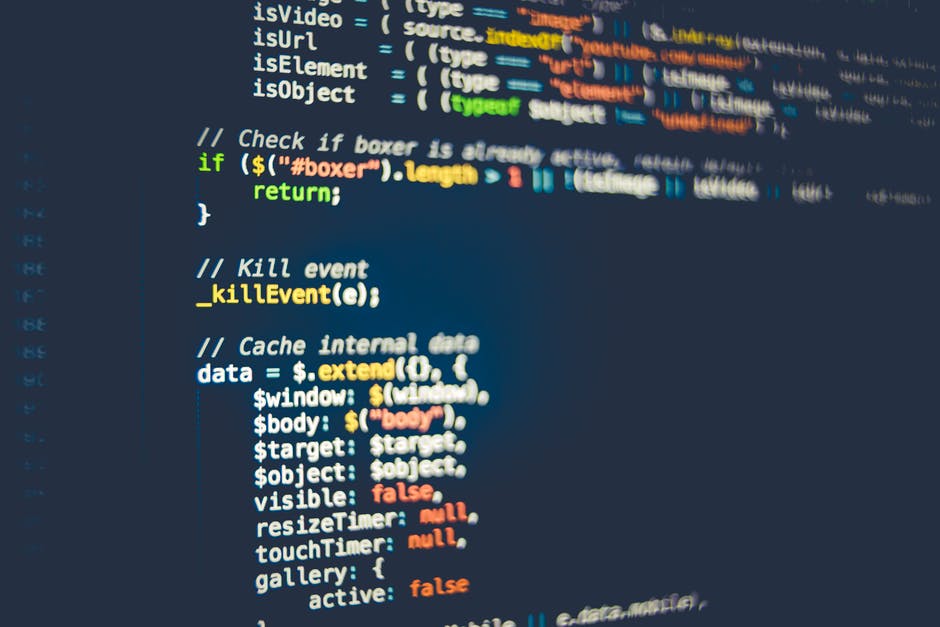
When many people think of open source software, they think of community projects that don’t bring in money for big companies. That’s not always the case though.
Take the MySQL database software, for example. It’s open source and Sun Microsystems paid $1 billion for it in 2008.
Open source and proprietary software can both be commercially successful but there are some significant differences in how they’re offered and maintained. Let’s look at some of the differences.
Definitions of Open Source and Proprietary Software
Before we get into the details, let’s define what each of the two types of software is.
Open Source
The term open source software is a literal description of how it works. The source code is open for anyone to view, update, and adapt.
Open source software dates back to 1983 when Richard Stallman created the GNU project. The original free software philosophy evolved into what is now called open source.
While open source software is often free in the sense of zero cost, there’s more to the free vs open source software comparison than price. Open source software is also free in the sense of anyone can use or modify it as they see fit.
Proprietary
Proprietary software is the polar opposite of open. A person or company owns all the rights to proprietary software and has control over changes made to it.
The source code is rarely accessible to anyone that isn’t related to the software’s owner and there is often a cost associated with using it.
Licensing Considerations
The two types of software get licensed in very different ways.
Open source software is licensed in a way that lets anyone use it, usually in any way they see fit. There are rarely any restrictions about using it for commercial purposes or in any particular application.
Some licenses, like the GNU Public License or GPL, require any modifications made to the software to get shared with everyone using the software. This helps ensure that nobody can make their own modifications and lock other users out of them.
The licensing for proprietary software can have any restrictions the owner wants to put on it. They might restrict it from getting used in certain ways, such as not allowing its use for commercial purposes.
This lets them charge more for certain types of uses by requiring a special license, for example.
Updates and Patches
Because open source software lets anyone view and modify the source code, updates and patches are provided by the user community. Anyone who finds a bug or other flaw can fix it and release it back to the community without having to wait for the software’s owner to deal with it.
With proprietary software, bugs and patches are the responsibility of the owner. Users might identify the bugs for them but it’s up to them to fix them.
The Difference in Software Standards
Software standards are common methods that work across different systems or platforms. Two applications that work with a particular standard can talk to one another or work with the same data reliably.
A common example of a software standard is a file format like Microsoft Word’s .DOC files. Any app that can read or write this format can work with a Word document, whether it’s Word itself or another compatible app.
MS Word is an example of a closed standard. While it’s widely supported, Microsoft is responsible for maintaining the standard. If they decide to change it to add a new feature in Word and they don’t share the details of the change, other apps may not be able to work with those files.
An open standard is freely available for anyone to use. The specifications of the standard get published so anyone interested in using it can easily see how it works.
Application Programming Interface (API) Accessibility
APIs let different apps or services communicate with one another. A lot of web services, such as Twitter, use APIs to connect to other services and apps. When you install a Twitter app on your smartphone, it’s using an API to pull down your feed and post your Tweets to the site.
An open API is similar to an open standard. All the details of the API are available for anyone to review so they can take full advantage of its capabilities.
A closed API may not share all the details so you can end up with an imbalance between third-party connections and built-in features. You see this is products like the iPhone where built-in apps can do things that third-party apps can’t.
The Pros and Cons of Each Type of Software
Neither type of software is inherently better than the other. You can find free or cheap software that is proprietary and you can end up spending more on open source software with no up-front cost.
Here are some of the biggest pros and cons of each type:
Open Source Software
Pros:
- Access to source code allows the ability to modify the software for your needs.
- The open source code lets anyone review the code to ensure there aren’t any backdoors or Trojan horses in it.
- The community handles bug fixes and security which can result in faster solutions.
Cons:
- Community support can also be slower and there’s not necessarily an incentive to fix problems.
- There’s no clear cost to the software and you can end up spending more time and money than if you pay a company directly.
Proprietary Software
Pros:
- The software’s owner has an incentive to fix bugs and issue updates quickly since they won’t get paid if they don’t deliver.
- The owner has control over the development of the software so it can be more polished and focused than software maintained by a large number of people.
Cons:
- The financial cost is generally higher than free software.
- You don’t have access to the source code so there’s no transparency. You have to trust the owner.
- You can’t make changes to the software yourself.
Which Is the Right Choice for You?
When deciding between open source and proprietary software, you need to decide what features are most important to you. Do you want a consistent level of support with someone you can turn to when you have problems or do you want the freedom to make any changes you see fit?
And decide what features you need first, then look for which type of software offers the best solution.
Was this post helpful? Be sure to check out the rest of our site for advice about free options for many other things besides software.