Many websites these days make strong use of Google Analytics to track their users.
While this gives designers an understanding of what visitors are clicking on and in what order, it does not show a complete map of the users’ journeys. Heat maps solve those issues and more by giving far superior data in a very simple form.
Follow along and this article will discuss what website heatmap tools are. We’ll also share how they can help you start to improve your website moving forward.
What Is a Heatmap?
Heatmaps present several interactions with one page in one handy method. They are a resource that shows locations that have had more interactions as “hotspots”, displaying a deeper color.
This is sometimes compared to the format seen in a weather temperature map or a population density map. It allows designers to understand the locations that users read, hover over, and click on more often.
What Website Heatmap Tools are Available?
Several apps and plug-ins exist to assist you in your attempts to get useful data from those who visit your sites. They allow designers unparalleled visibility of your users’ intent. They also let your team start making changes based on data-centric conclusions you can draw.
More effective tools can have several filters that allow you to limit what you see in the results. This focuses your decisions on specific features or about the most-used locations onscreen. This lets you think about the places that really matter and de-prioritize others.
Alternatively, you can focus your heatmap on new users who have not been to the site before, or choose to only look at logged-in individuals. This lets you see how brand new visitors to your site react to onscreen interactive elements. You can then compare them to those who have experience and likely have a more focused journey.
In talking about heatmap tools, we will not focus on specific brands. Instead, we will discuss the different types of heatmap available.
Click Tool
These show you on a map where visitors interact with a web page via taps or clicks. These will likely be on buttons but may display in other locations.
Some tools displaying clicks will also show percentages of interactions with specific links. These are to help you understand engagement with the flow of the page.
While some older or free tools will only show clicks that are on an interactive element, those that show all clicks anywhere on the page are more useful. With their data, you will be able to tell if users are getting confused and thinking something is interactive when it is not.
If you start to find users are interacting with an inert part of the page, you should make a decision. You can choose to either alter that section or discover why they are doing so and make it go to where they want to go.
Similarly, if a section of the page is interactive and not receiving many clicks, you may want to highlight or promote it. You may have accidentally confused users about its purpose and they may not even realize it is there.
Scroll Tool
This method of heatmapping your page displays how many individuals have scrolled down to that part of your screen. This tool can show you at what point users become bored with the content.
Alternatively, it can display where people get to before clicking deeper into your site. This is especially useful when combined with a click heatmap.
These tools may be able to show you what sections users simply skip over. These parts of your website may be boring to the untrained eye or appear to contain information users have a lack of interest in. Users may also be looking for information below these sections, which suggests you should frontload them instead.
Finally, this tool is useful to determine whether a web page is too long. If next to nobody reaches the end of the page, it may be worth moving extra information to another screen.
Mouseflow Tool
This method of creating heatmaps is like a much more detailed version of a click map. It shows not only clicks but where the mouse is scrolling, hovering over, or pausing.
This can assist you in seeing how users feel about specific areas of the screen. If they are particularly unsure about what to do, users may move the mouse over sections they can see to judge what they are interacting with. This tool can show you such behaviors.
Confetti Map
Again, this is a form of click map. This not only shows broad areas where users interacted, displaying a heatmap. It also collates clicks in specific areas and color coordinates them based on the level of interaction they undergo.
This aggregation makes judging users’ interactions far simpler than a traditional heatmap. A traditional heatmap may be more ambiguous in what it displays.
Sum It up for Me
Each one of these options allows for a different level of fidelity in how you display information. The technical information they provide is very useful for those with more user experience expertise.
On the other hand, tools that are broader in scope and easier to understand the basics of make for fantastic presentation tools. Their digestible nature makes them great methods to encourage investment in the website.
You can use heatmaps with several other tools, such as A/B testing or Google Analytics to provide a method of tracking your website’s interactions. Using all the data available to you, you will be able to make decisions from a position of knowledge.
Where Next?
Now you understand website heatmap tools, it may be time for you to delve more into what other options are available to you and your company. We’re here to deliver the advice you need.
Check out the rest of our blog for more articles on these topics and more!