Photoshop has for years been a household name as a digital editing tool. It’s an excellent way to touch up photos or change them entirely. But did you know you can even make digital paintings, artificial lighting, or place realistic tattoos on people?
Put simply, the possibilities in Photoshop are genuinely endless. The only fundamental limitation is what creators can think up rather than what the program can do. So if you want to make posters in this program, it helps to have a few Photoshop tips to guide you.
In this business guide, we’ll teach you five things you can do to improve your business posters.
1. The Most Important of All Photoshop Tips: Make Sure to Get the Resolution Correct
Have you ever seen a poster out in the wild that looks grainy or blurry? It’s especially noticeable with a large poster that covers a wall or a billboard. The image looks too small, almost like someone has stretched it out on Microsoft Word.
This is a resolution problem. Working with digital editing tools like Photoshop is a challenge because it uses pixels to measure images. While there are ways to measure things by physical inches inside the program, it’s not the same as looking at it in person.
What tends to happen is that a graphic designer uses a too-small image and blows it up beyond its ideal resolution. This is what creates those pixelated images on posters. And if there are any marketing tips you should follow, avoid the cheap pixelation look.
Luckily, there are a few easy ways to solve this issue.
Use High-Resolution Raw Images
Your camera takes pictures in raw file sizes. In other words, this is the original quality with no compression or reduction in resolution.
However, these are enormous file sizes. What tends to happen is that compression occurs at some point between taking the picture and adding it to Photoshop. For example, importing it onto the computer triggers the computer to reduce the file size to save space.
Identify when your computer or device may be compressing photos. This could inadvertently reduce the resolution.
Make Sure to Set the Project Resolution
When you create a project, you set the project resolution as one of the first steps. Make sure you set it correctly from the get-go. If this is an old project, you can still adjust the resolution to your needs.
Use the built-in scaling options to ensure you do not stretch images past their set resolution. If the scaling tool stops you at a certain point, you need a higher-definition image.
2. Use High-Quality Assets
So you’ve got the resolution down pat. But sometimes, you see a big, high-density picture that feels cheap and unprofessional. A common reason is that the stock images inside the poster are less than ideal.
For example, you might have a stock image with the wrong lighting. Even with some Photoshop magic, it’s challenging to change virtual lighting sources. Doing so can make the image look even worse.
Here are a few business tips on how to select image assets.
Find a New Stock Image Provider
There are a ton of stock image websites out there. They’ll promise the same thing: access to large quantities of stock images for a single price. But don’t let them sway you with their supposed number of images.
If you notice a generally low quality, it’s not worth the money you’re saving. Move on to another provider.
Use Stock Images from the Same Photographer
Inconsistency happens when you source your stock images from many photographers. These are often different camera models, lighting, and an entirely different cast.
Try to maintain consistency by selecting the same creator.
Use Stock Images from Specialty Photographers
You’ve seen those terrible stock images that seem almost intentionally comical. This is because big stock image creators don’t care for accuracy where it counts. They intend to create an extensive database for you to use.
Instead, use creators that focus on what they do best. Alternatively, click for ghost mannequin services if you need mannequins to put your virtual clothes on.
3. Avoid Over-Editing Where Possible
Over-editing means doing so much digital work on a picture that it becomes more fake. You can see an example of this when you go to the movie theater. Movie posters tend to have inconsistent lighting, bizarre background elements, and too many layers of effects.
This effect looks kitsch and cheap. It’s not dignified and certainly not tasteful.
Generally, you should stay as close to the original picture as possible. The more elements you include, the more difficult it will be to create a cohesive whole.
For example, perhaps you have a poster where a group of people is chatting. But you are using different models from different stock images. You begin to add extra makeup, change the color of their clothes, and place them onto a fake background.
All of this leads to a more and more jarring design when viewers see it. Keep your posters simple. Have a handful of curated stock images that go well together.
4. Consider Your Print Media Early on in the Design
So you’ve got an excellent poster image that has adhered to all the above rules. Now it’s time to send it off to the printer. But did you consider the type of material you will be printing it on?
Options are endless for the sort of paper you might choose. You can go for a glossy one that is slightly water-resistant. Or, you could go for a matte texture with the rough texture of cardstock paper.
But every medium has different properties, leading to a different overall look. For example, a glossy poster tends to have vibrant colors that bring out the fullness of your printed design.
Matte, on the other hand, gives a more faded, pastel look. Colors have less definition and are more reserved. You won’t get the same burst that you might see on glossy paper.
Consider Digital Media
Sometimes, your poster may never be in any form of print. Instead, it will spend most of its time on digital billboards or as ads on phones and computer screens.
Digital screens are an entire realm of their own. You have CRT screens, LCD screens, and now modern OLED displays. All of these have different color compositions and brightness capabilities.
Naturally, your poster will look very different between an LCD and OLED screen. If you have an idea of where your audience will see the poster, you can anticipate this and accommodate it.
5. Make Sure to Use the Right Image Types
Your poster is ready to go. You click on the export button and then run into another issue: which file format should you choose?
You have JPEG, PNG, and many more. Some of them are heavy files that use practically no compression. Others are very light and efficient, perfect for web elements.
Having the correct file type is just as important as setting the resolution correctly. Your poster will go to many places, not just the printing mill. You need to prepare it so it works best in all those scenarios.
Choose Lossless File Types for Printing
Your print provider will need the highest quality, highest density pictures to print your posters in their full glory. Of course, they will need these pictures to be in their original quality.
Your printer will likely ask for BMP and TIFF file formats. These lossless formats contain all the original details with no reduction from compression.
Choose Lossy Formats for Digital Applications
Websites and apps have very different needs. They need to both look good and load quickly. If you were to use BMP or TIFF for a webpage, it would load incredibly slowly, even on a fast connection.
Fortunately, digital screens tend to be much smaller than your average poster. Pixel density is high, and the device has its own methods to create optimal viewing.
So, it’s best to use high-efficiency formats like HEIF, PNG, and JPEG to fit the bill. These are file types that look great but still load fast.
It’s Time to Make Some Amazing Posters
You’ll always benefit from the occasional Photoshop tips, whether a novice or a veteran. Before you print any business posters, it pays to understand the above. Ensure you have the correct resolution, file type, and high-quality assets.
Visit our blog for further business tips and marketing tips.