Every photographer who at least aspires to call himself a professional should think about choosing the right computer for photo editing. Beginners can get by with just about anything because most simple software is undemanding and can be installed on a tablet or smartphone. However, no photographer of at least an average level can do without professional photo editing apps for PC. You need a proper machine for them to work well.
So, our article today is all about how to choose the computer that’s right for you. We will talk about all of its components. And if you’ve already chosen the right machine, and you’re looking for the best photo editing app for PC, head over to Skylum’s blog. There you will find both paid and free options for different needs.
Screen Display Quality
The first and most important rule is to not underestimate the quality of the display. A high-quality monitor is essential to achieving the best image look possible. When you use photo editor software for a PC a screen with a limited color range or incorrect brightness can lead to disappointment when the final printed images don’t match what you see on your monitor. Here are some tips on how to choose the right one:
- Choose a machine with at least Full HD resolution (1920 x 1080). Of course, 4K can be a reality, but you’ll have to pay a lot more for it.
- Give preference to a monitor with a wide color gamut. That way you can perform the most accurate post-processing possible. Otherwise, even the best photo editing apps for PC won’t help you, since a screen with limited colors simply won’t be able to reproduce all the changes.
Processor
Contrary to popular belief, the following phrase may be a huge (and not necessarily pleasant) surprise to many users. Even if you bought a processor with maximum performance, it does not mean that it is perfect for photo editing. More precisely, not really. Sure, such processors can help you process images quickly, but you don’t have to save money for a top-of-the-line one at all.
When it comes to selecting a processor for your computer, your options are typically limited to x64 or ARM. If you’re looking to buy a machine for photo editing, an x64 is the natural starting point to consider. Processor upgrades can be an expensive proposition, often requiring a new motherboard and possibly new memory. Here are some good value options that are sure to work for you:
- AMD Ryzen 7 5800X;
- AMD Ryzen 5 5600X;
- AMD Threadripper 2920X;
- Intel i5 9600K;
- AMD Ryzen 7 3700X.
RAM
Here it’s simple. Having faster RAM will give you the best performance from your processor. And there’s another surprise waiting for you. If you only use your computer for basic photo editing tasks and don’t work with multiple layers and effects in software like Photoshop, 8GB of RAM should suffice. However, if you’re planning on using a high-megapixel camera, or want to future-proof your computer for more demanding tasks, it’s recommended to upgrade to at least 16GB.
While RAM upgrades can be relatively affordable, it’s important to buy the best specifications you can afford to ensure your computer lasts longer. This is especially true if you’re planning on working with larger files and more complex projects in the future.
Graphics Card
Having a top GPU with large amounts of VRAM may not be necessary at the moment. However, life moves on, and developers are introducing more and more demanding applications for post-processing. If your main focus is editing images, an entry-level GPU should be sufficient. Adobe even recommends cards as low as the NVIDIA 1050 Ti for their software.
That being said, if you want the best driver support and a wider range of features, it’s worth considering more recent GPU models. While you may not need the latest and greatest for post-processing right now, investing in a newer GPU could future-proof your computer and save you from having to upgrade sooner than expected.
Hard Drive
There are two types of hard drives: solid-state drives (SSDs) and hard drives (HDDs). They work differently, both of which have their benefits and drawbacks. SSD drives are generally more expensive per gigabyte of storage compared to traditional HDD drives, with an average of up to five times the cost. Despite this, the cost difference is the only notable disadvantage of SSDs. By upgrading to it, you can get a significant performance boost without breaking the bank.
Storage
You should remember that when working with photo files, especially RAWs, they can be quite large. To avoid any issues, it’s recommended to have at least 256GB of storage on your computer. While having 500GB or more can be useful, it may not necessarily be required. Investing in a computer with good storage capabilities will ensure that you have enough space to store and work with your image files without any performance issues.
To Sum Up
Well, if you’ve decided to get serious about post-processing, be sure to take our tips into consideration. They will help you to build the most efficient PC without spending a fortune. We wish you success!